Vote for Light Network
| Status | offline |
| IP Address | play.lightmc.uk:25592 |
| Website | https://light-webshop.tebex.io/ |
| Discord | https://discord.gg/SShM4xa |
| Version | Minecraft 1.20.1 |
| Owner | Elijahzeal |
| Game Rank | #57 |
| Global Rank | #64 |
| Votes | 0 |
| Uptime | 0.00% |
| Last Ping | 33 minutes ago |
| Country |  United Kingdom United Kingdom |
Light Network
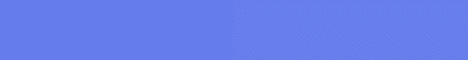
LightNetwork
Light Network is a Java Minecraft survival server hosting Economy Survival. We offer a range of features for players to enjoy and explore with, whilst sticking to the main theme of the game. All worlds are very fresh and haven't been explored much; be the first to find the the best loot and locations.. Connect to the server today to start your adventure!
Survival
Survival runs on Minecraft's standard world generation with a balanced economy at place in the world. Survival has crates that can be secured by voting so players can build their place on the server. We have quests in place for players to make extra cash here and there; these have cooldowns. Jobs are offered as a constant income for players, you also have an auction house that lets you sell items, you can also grind xp and make farms with the use of silk spawners. There are playtime ranks for free perks too!
What is the server IP for Light Network?
The IP address of Light Network Minecraft server is play.lightmc.uk:25592.
How do I play on Light Network Minecraft server?
Open your Minecraft launcher, next click the "Play" button, then select "Multiplayer" option from the main menu.
Click the "Add Server" button to open the server information form then copy and paste the IP Address play.lightmc.uk:25592 in the "Server Address" input then press click on "Done" button.
Once the connection to the server is established, the connection icon will turn green, and you can click on the "Join Server" button to play on Light Network.
Where is the Light Network Minecraft Server hosted?
The Light Network server is currently hosted in United Kingdom with an uptime of 0.00%.
The server was last checked 33 minutes ago.
What Minecraft game version does Light Network server support?
Light Network supports Minecraft version 1.20.1.
Keep in mind that many Minecraft servers might allow players to use older or newer versions, so we invite you to check on their Discord server or Website for more information on version compatibility.